Blog
Use OpenAI’s Sora to Create Stunning Marketing Videos for Your Game

It’s been a while since OpenAI launched Sora to the public (available to ChatGPT Plus users, by the way), and I finally got a chance to experiment with it. Spoiler alert: it’s incredible! You can check it out here: Sora Library. I spent some time playing around with it, and here’s one of the results I came up with: This is a scene from a puzzle game we’ve been working on. The game has a unique twist — it combines classic puzzle-solving mechanics with a meta-layer where players can fix up different parts of a room and earn stars as rewards.…
Generative AI and Game Development

Hi, I’m Saad Khawaja, a full-stack software engineer specializing in multiple tech stacks. As a game developer always on the lookout for new innovations, I’ve been diving into some exciting AI technologies that are shaping the future of our industry. If you’re aiming to level up your game development skills in 2024, here are the top AI concepts and tools you should explore: Generative AI in Games: Shaping the Future of Interactive Entertainment Generative AI is revolutionizing the gaming industry by introducing unprecedented levels of creativity, efficiency, and player engagement. By leveraging machine learning models to create content, developers can…
Effortlessly Pasting Clipboard Content into Unity

So hear me out… Has this ever happened to you? You’re looking for an icon or an image to use in Unity. You open up a website, search for an image, and instead of saving it, you right-click and Copy image. So far, so good, right? Now you go back into Unity, and oops, you can’t paste it because, well, it’s not possible. The only thing you CAN do is go back to the website, right-click, and select “Save Image As.” Now you’re going to see this familiar dialog (attaching a Windows screenshot, but Mac users can relate as well).…
Integrating AI in Unity-Based Games

Since it’s AI season, let’s briefly see how we can add AI using Unity in games. There are other ways of using AI to aid game design but let’s only focus on development for now. AI in game development is all about using algorithms and machine learning techniques to make non-player characters (NPCs) and game environments smarter. Instead of relying on scripted behaviors, AI-driven entities can learn, adapt, and make decisions based on what players do. This leads to gameplay that’s more realistic and engaging. Unity and AI Games have always had some form of AI in them since forever.…
Instant Screenshot available on Github
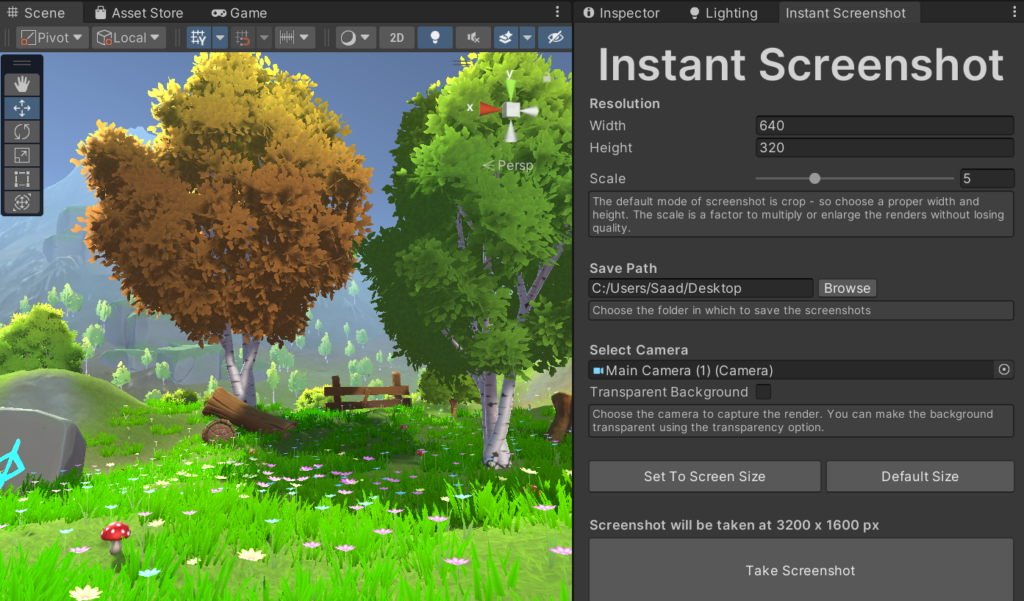
I’ve finally managed to upload the once popular editor extension (100,000+ downloads woah!!!) on github. There are similar tools out there to take screenshots and there is always Unity recorder for more advanced stuff – but I’ve always found that sometimes you just need to take a quick high-res screenshot from within your game. I was surprised to hear that so many still use this even though it was deprecated and removed from the Unity Asset Store. So here it is. I’ll be submitting to the asset store soon as well.Download: Instant Screenshot Unity Tool on GitHub One-Click Screenshot Capture:…
Unity Bug | No valid user created or default window found

The “No valid user created or default window found” error in Unity typically arises from issues related to corrupted or missing files in the Unity layout folder. This can be caused by improper shutdowns, system crashes, or recent updates. “Revert Factory Settings” option does nothing to resolve this error so if you’re getting this error, chances are you won’t be able to open your project at all. To resolve this error, you can delete the Project\Library\ArtifactDB file. Here’s a detailed step-by-step guide: Close Unity: Ensure that Unity is completely closed before proceeding with any changes. Navigate to the Library Folder:…
