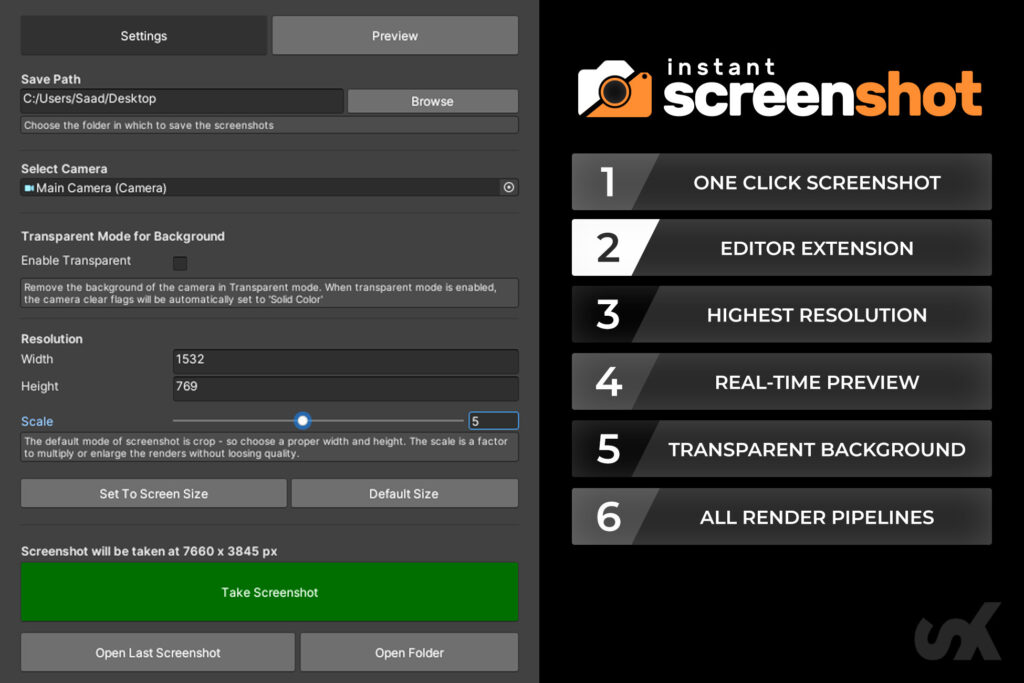
FEATURES
Instant editor utility to take high resolution unity screenshots
#1
One-Click Scene/Game View Capture:
Easily capture high-quality screenshots directly from the editor window with a single click. This feature ensures that your scenes are instantly documented without any hassle.
#2
High-Definition Quick Screenshots:
Take ultra-clear, high-definition screenshots effortlessly with one click, ideal for showcasing detailed visuals.
#3
Transparent Background
Capture screenshots with transparent backgrounds, ideal for seamless integration and layering in game development projects.
#4
Shortcuts/Hotkeys and API to call from code
Utilize customizable shortcuts and hotkeys for quick access, or call the screenshot functionality directly from your code via the API for seamless integration.