Unity Bug | No valid user created or default window found

The “No valid user created or default window found” error in Unity typically arises from issues related to corrupted or missing files in the Unity layout folder. This can be caused by improper shutdowns, system crashes, or recent updates.
“Revert Factory Settings” option does nothing to resolve this error so if you’re getting this error, chances are you won’t be able to open your project at all.
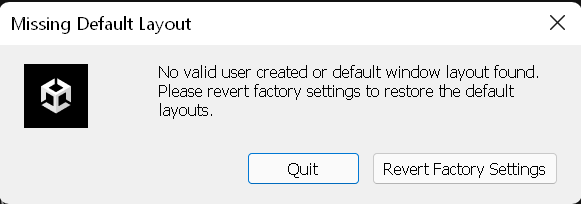
To resolve this error, you can delete the Project\Library\ArtifactDB file. Here’s a detailed step-by-step guide:
- Close Unity: Ensure that Unity is completely closed before proceeding with any changes.
- Navigate to the Library Folder: Open your project folder and navigate to the
Librarydirectory. - Delete the ArtifactDB File: Locate the
ArtifactDBfile within theLibraryfolder and delete it. - Reopen Unity: Launch Unity again and open your project. Unity will rebuild the necessary files, potentially resolving the issue.
In some cases, you might also consider the following steps:
- Delete the Entire Library Folder: If the above method does not work, try deleting the entire
Libraryfolder. Unity will recreate this folder when you reopen the project, though this process might take some time.
